

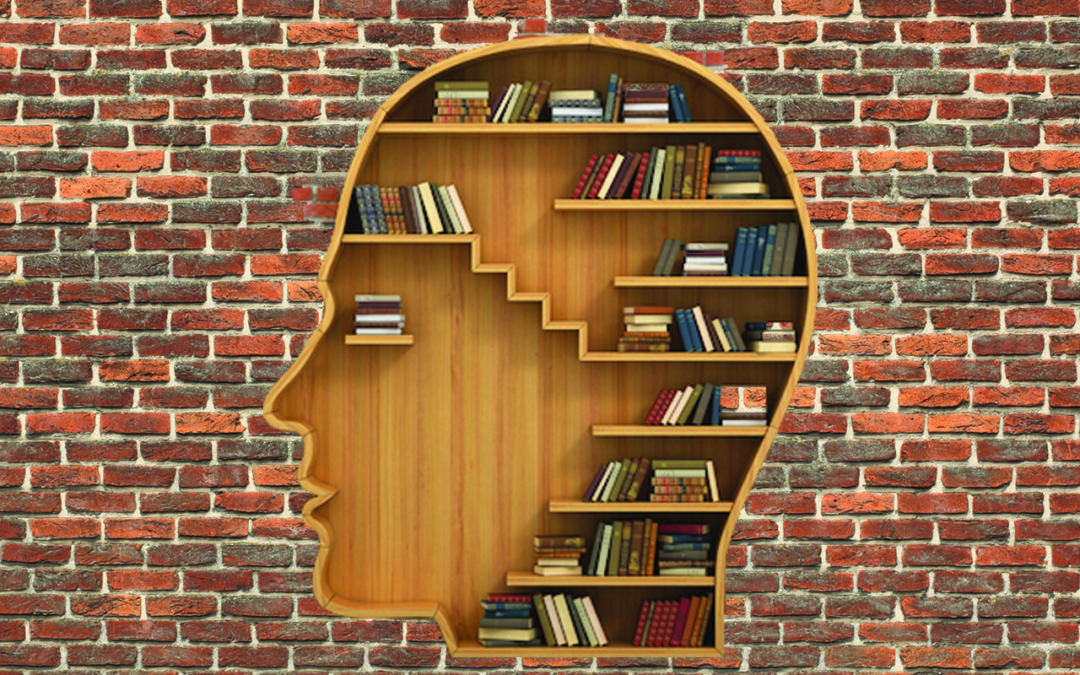
40 Great Books To Read
I have an insatiable appetite for reading books. Leadership, theology, history (in particular the Civil War, Civil Rights movement, and African-American history), a bit of fast-paced fiction, and all things related to Abraham Lincoln. Fortunately, our children have embraced our love for reading. This past academic school year, our 5th-grader read almost 25,000 pages.
No matter the season of life you are in, whether you are in your teens, exploring the unsettling next steps of your 20’s, or simply a passionate lifelong learner; reading is for you!
There are a number of reasons why I encourage you to read and read often. To quickly highlight a few:
- You’re exposed to other paradigms, thought processes, ideas, etc.
- It stretches you
- It sharpens you
- It expands your understanding and utilization of your vocabulary
- It facilitates creativity
I’d like to share with you a number of books that have had a big effect on my life as a leader, parent, spouse, friend, and last, but certainly not least a Christian.
Here are 40 books I recommend you add to your library, in no particular order.
These are not the only books you should read. There are hundreds of others that are great. But these are just simply 40 of my favorites.
So here you go. And please share this list with your friends, team, and other leaders who might benefit.
#GoBeyondReason
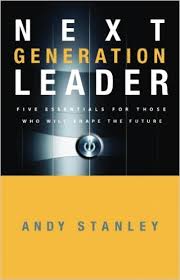
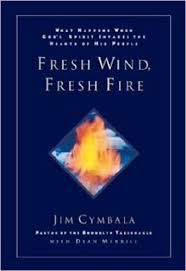

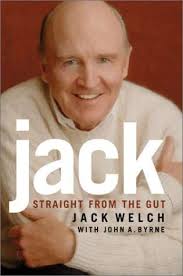
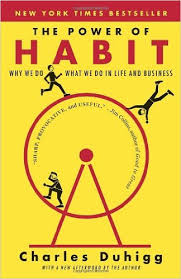
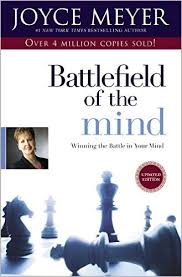
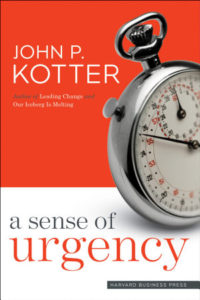
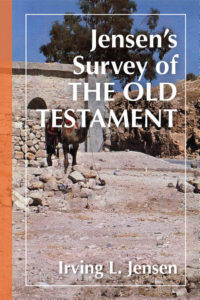

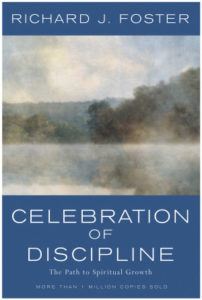
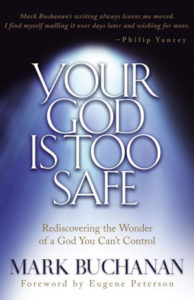

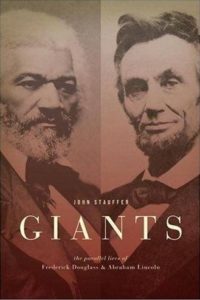
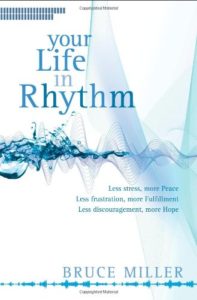
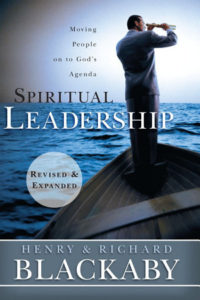
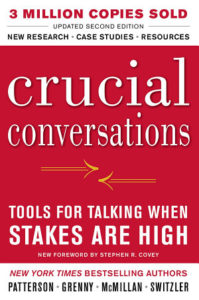
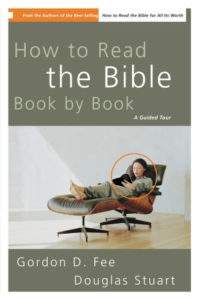
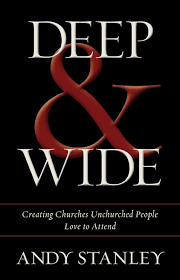
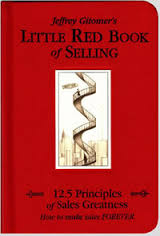
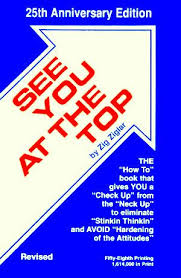
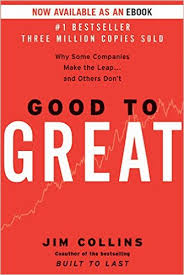
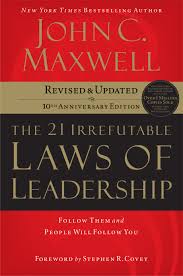
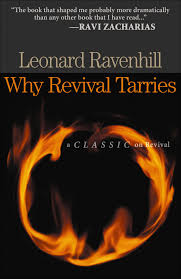
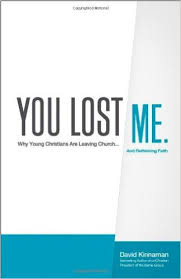
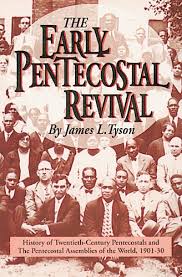
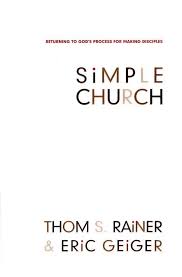
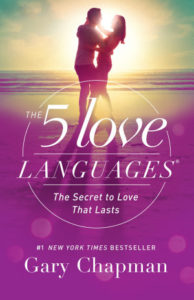
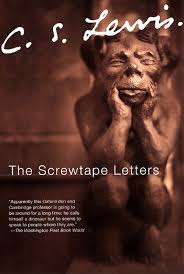
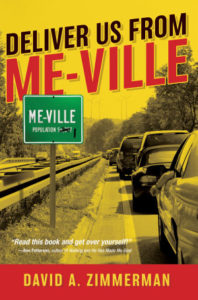
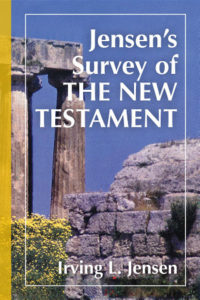
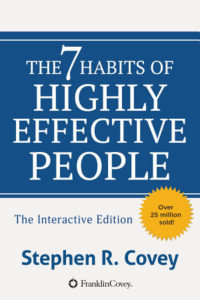
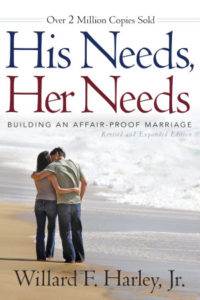
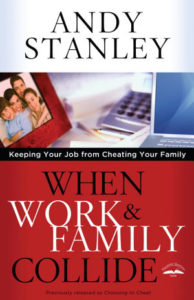
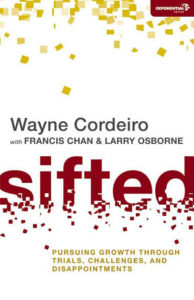
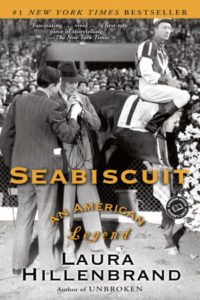
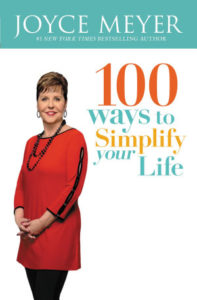
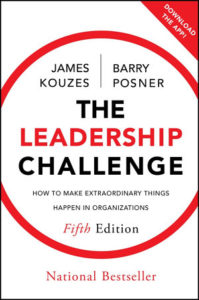
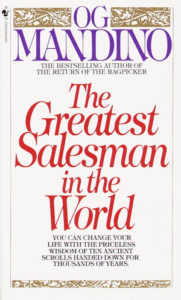
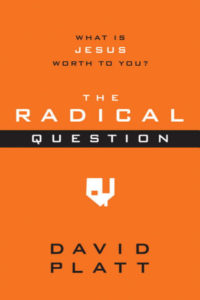
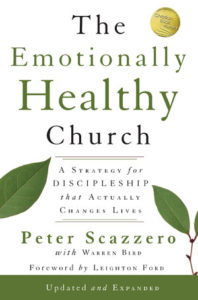
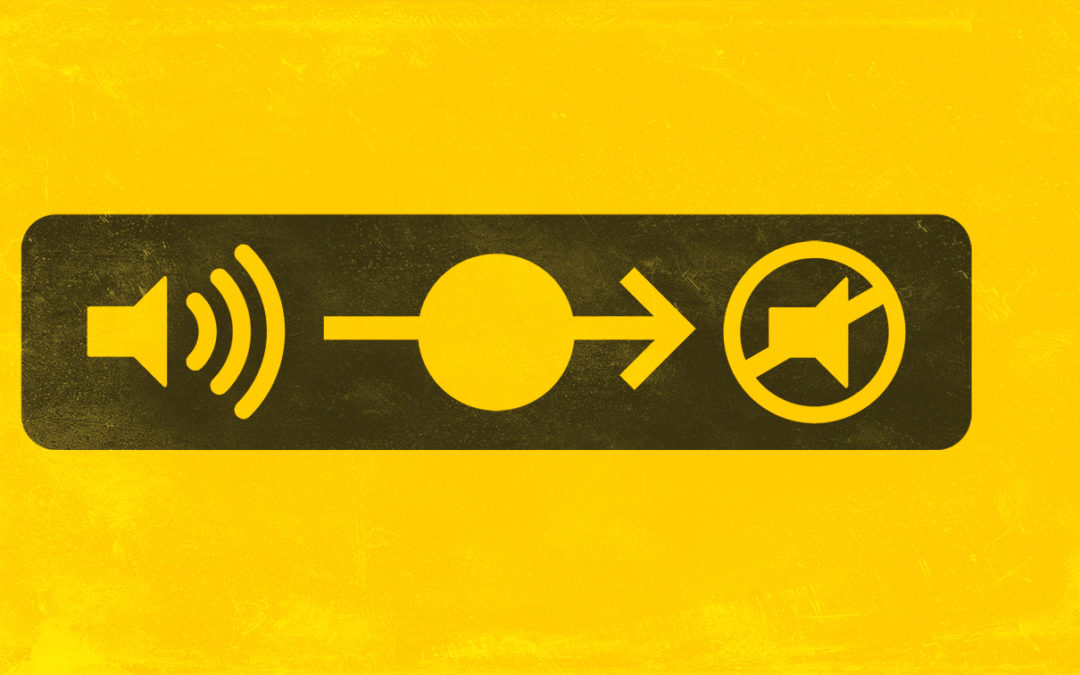
Silence The Notifications: Claiming Peace in a Time of Crazy
Burnout is not the will of God for your life!
It took me a while to figure this out, however, burnout occurs when we are on our agenda and not God’s. This was a tough pill for me to swallow, because I had to acknowledge that I was addicted to busy. I’ll write about that another time… Back to the topic at hand.
We are all busy and there are a number of things that are robbing us of our peace. Our world has evolved from hyper multi-tasking escapades to almost inhumane digital bondage. Yep! I said it! #IJustWentThere
For those that know me well, know that I am a technology enthusiast. Yet, I recently found myself annoyed by every phone call, social media, text message, email, and other APP notifications that bombarded my phone frequently. Interrupting dinner, family walks, and life-giving conversations with family and friends. I grew weary of the inability to focus and fighting a losing battle from the moment I wake up. (Let’s be transparent. For most of us, the first thing we grab when we wake up is our smartphone.)
I am not judging you. 🙂 We are all guilty of phone checking. Frankly, at some point or another we’ve all allowed that familiar ringtone, buzz, or ding to control our environment; reducing our day to nothing but a series of interruptions. If at the end of the day, you’re not sure what you accomplished and feel rather blustered at the lack of productivity, smartphone interruptions are a likely culprit.
Are you ready for a change? Are you sure?
If so, take a deep breath. You may want to sit down for this one.
My phone never makes an audible noise, unless it is my wife attempting to reach me via an APP that we use to dialogue. You need to turn off everything that has the ability to demand your attention at that particular moment. Yes, I said it… Everything! Of course, I didn’t start there, however, the insanity drove me there. I decided to choose peace!
At first the freedom will be unfamiliar territory, however, you will find that life will go on, at a much more pleasant cadence, if you respond to your methods of communication on your terms and not everyone else’s. I found that I lived a great life before the tidal wave of notifications from text messages, email, social media platforms, and various apps.
What am I saying?
Enjoy the silence!
While it is harder than ever to do these things; you will find the resulting cognitive energy, productivity, focus, and relational health more valuable and rewarding than ever before!
What is something that you do to keep the peace in your life?
#GoBeyondReason

16 Apps Every Leader Needs To Be A Beast
If you have yet to look at your smartphone (or tablet for that matter) as your digital swiss army knife – NOW is the time. Today you can access any document at any given time, create and complete to-do-lists, manage your finances, etc. Of course, I could go on and on, but I won’t.
The APP market is saturated and sometimes we get caught up with the ’new’ shiny app, however, there are some essentials that will greatly enhance your productivity. Keep in mind, that the way use your smartphone and APP will vary from the next – because our needs vary. So don’t get caught up in keeping up with the techie leader, stay in your lane and enjoy the increased productivity that you’re about to experience with these recommended APPs.
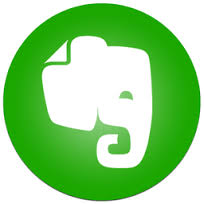 Evernote: I am an Evernote junkie! One who takes several hits daily. As a matter of fact, most of my writing, document generation, collaboration, task management, and paperless pursuits are housed in Evernote. I use Evernote everywhere – on my laptop, smartphone, and tablet. It syncs across all platforms, so no matter where I am, I can stay in the flow of thought processes and information. One of my favorite things about Evernote is it feeds my romance with a paperless environment. Something else that’s really cool – Evernote is in beta stages with a Google Drive integration. #EvernoteTouchdown
Evernote: I am an Evernote junkie! One who takes several hits daily. As a matter of fact, most of my writing, document generation, collaboration, task management, and paperless pursuits are housed in Evernote. I use Evernote everywhere – on my laptop, smartphone, and tablet. It syncs across all platforms, so no matter where I am, I can stay in the flow of thought processes and information. One of my favorite things about Evernote is it feeds my romance with a paperless environment. Something else that’s really cool – Evernote is in beta stages with a Google Drive integration. #EvernoteTouchdown
Let Evernote change the way you organize your personal and professional projects. Dive in: take notes, create to-do lists, and save things you find online into Evernote. We’ll sync everything between your phone, tablet, and computer automatically.
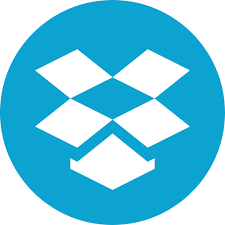 Dropbox: Okay, the only way you are not familiar with Dropbox or an alternative is because you enjoy living under a rock. Maybe you didn’t like that joke, however, I know you will enjoy Dropbox. It is an essential to every leader’s collection.
Dropbox: Okay, the only way you are not familiar with Dropbox or an alternative is because you enjoy living under a rock. Maybe you didn’t like that joke, however, I know you will enjoy Dropbox. It is an essential to every leader’s collection.
Dropbox is the place for your photos, docs, videos, and other files. Files you keep in Dropbox are safely backed up and you can get to them from all your devices. It’s easy to send large files to anyone, even if they don’t have a Dropbox account.
Features:
- Access your files on any device, even if you’re offline
- Create and edit Microsoft Office files from your iPhone or iPad
- Share links to your largest files without using email attachments
 Bitly: There are a number of reasons why I chose Bitly over their url shortening competitors. Their analytics, ease of use, and what you can do with their free package.
Bitly: There are a number of reasons why I chose Bitly over their url shortening competitors. Their analytics, ease of use, and what you can do with their free package.
Unleash the power of the link with the Bitly app.
FEATURES:
– Save shortlinks into your Bitly account
– Share to Twitter, Facebook, SMS and email in one step
– Check how your shortlinks are performing with detailed stats revealing click counts, link activity, geographic location and who else shared this link
– Discover what your Facebook and Twitter friends are sharing
– Organize and share your shortlinks with bundles
 Mint: With a 13-year background in corporate finance, I am a strong proponent of financial peace. As a matter of fact, there’s no stress like financial stress. Developing a budget, tracking expenditures, and telling your money where to go is critical to successful financial money management. Mint can help you accomplish all of this, plus manage your credit score as well.
Mint: With a 13-year background in corporate finance, I am a strong proponent of financial peace. As a matter of fact, there’s no stress like financial stress. Developing a budget, tracking expenditures, and telling your money where to go is critical to successful financial money management. Mint can help you accomplish all of this, plus manage your credit score as well.
Mint allows you to manage your finances effectively by integrating all of your financial accounts together. You add in your credit cards, bank accounts, student loans, etc. and it will track your expenses, savings, and help you manage your money. Now, the reason I chose this one instead of a more business-guided financial system such as Quickbooks is because Mint is meant specifically for personal finance and helps you keep that section of your life on track. Business finances are a whole different animal, but we won’t tackle that in this post!
From Intuit, the makers of TurboTax, QuickBooks, Mint Bills, and Quicken: The free Mint app helps you spend smarter and save more. Easily pull all your accounts, cards and investments into one place so you can track your spending, create a budget, receive bill reminders, and get customized tips for reducing fees and saving money.
 Slack: Out of all the APPs that I am recommending to you, this one is one of my superstars! If you are in an environment of collaboration, teamwork, and communication (which hopefully we all are) this is a must!
Slack: Out of all the APPs that I am recommending to you, this one is one of my superstars! If you are in an environment of collaboration, teamwork, and communication (which hopefully we all are) this is a must!
This APP has tempted me to say goodbye to email. While that’s not happening anytime soon, Slack has woven itself into the daily operations of our staff. It is fabulous for project management and THE solution for team communication. You have to admit that receiving a barrage of text messages, emails, Facebook messages, Twitter DMs, etc., from your colleagues can make it difficult to keep up with the various threads of communication and the files associated with it. Slack remedies that, and does that quite well.
All your team communication in one place. A new way to get more done, spend less time in meetings, and reduce email. That’s Slack.
- Real time messaging and file sharing for one-to-one and group conversations
- Powerful search and archiving, so you can find information easily
- Hundreds of integrations with apps and services including Dropbox, Asana, Google Drive, Twitter, Zendesk and more
- Instantly syncs across all devices
- Configurable notifications for desktop, mobile, and email
- Scientifically proven (or at least rumored) to make your working life simpler, more pleasant, and more productive
 Scannable: Bye-bye paper! Doesn’t that sound irresistibly inviting? Well, with Scannable (created by the makers of Evernote) you can do that. Need I say more?
Scannable: Bye-bye paper! Doesn’t that sound irresistibly inviting? Well, with Scannable (created by the makers of Evernote) you can do that. Need I say more?
BONUS: You will be thrilled over the accuracy and clarity of its scanning ability. Once again, another #EvernoteTouchdown
Scannable moves paper forward. Scan contracts, receipts, business cards, and any paper that comes your way. Save or share documents instantly and move on.
Automatically capture high-quality scans anywhere
– Scan fast: Point your camera at documents, expense receipts, or whiteboards. Scannable immediately captures them.
– Save time: Scannable automatically rotates, crops, and adjusts images so your scans are clear and easy to read.
– Share or save: Send documents to colleagues via email or text, or export them as PDF and JPG files to Evernote and other apps.
Deal with paper professionally
– Turn business cards into contacts: Pull information from business cards and LinkedIn, add profile photos, and save it all to your contacts list.
– Go paperless: Scannable works seamlessly with the ScanSnap Evernote Edition Scanner to get multi-page documents where they need to go.
– A scanner for everyone: With Scannable, your whole team can control a ScanSnap Evernote Edition Scanner from their own devices and send paper on its way.
Scannable is free to download and use.
 Ginger: I love to write, however, my wife edits most of my content. Why? Because, I am not a grammar ninja like she is. So, for my routine day in day out communications I use Ginger. The great thing about this APP is you can use it on any platform (laptop, browser, smartphone, and tablet).
Ginger: I love to write, however, my wife edits most of my content. Why? Because, I am not a grammar ninja like she is. So, for my routine day in day out communications I use Ginger. The great thing about this APP is you can use it on any platform (laptop, browser, smartphone, and tablet).
Ginger’s writing app offers you a better way to write in English. Get everything you need to quickly compose high-quality text that amplifies your message, everywhere you write.
Tap into Ginger’s powerful editing tools to quickly review your text for any grammar, spelling and punctuation issues with the world’s leading proofreader.
 Skitch: See something that sparks an idea? Use Skitch to snap it, mark it up with simple tools, and send it on in an instant. Your bold ideas stand out even brighter with Skitch.
Skitch: See something that sparks an idea? Use Skitch to snap it, mark it up with simple tools, and send it on in an instant. Your bold ideas stand out even brighter with Skitch.
People everywhere use Skitch to help them visually share their thoughts with others. Here are a few ways you can use it, too:
FOR FUN
Mark up photos of silly, cool, or inspiring things you see and share them via social, email, SMS, and more.
FOR HOME
Annotate photos of your backyard to plan out your vegetable garden.
FOR SCHOOL
Share a diagram of the earth’s layers and have students label it with you
FOR EVENTS
Capture a map, mark it up, and share it with your friends to show them where you’ll be.
FOR WORK
Open a PDF and highlight changes to skip the lengthy, confusing email chains and give clear feedback.
 Slydial: We all have a number of phone calls that we have to return. Sometimes that list can be daunting, especially the time the conversations will take. Allow me to introduce Slydial. Slydial connects you directly to someone’s voicemail, allowing you to leave a message when you just don’t have time to talk. And now with its group messaging feature, you can send a voice mail to up to ten people at once! So, what are you waiting for? Return their phone call and schedule when you have time to talk.
Slydial: We all have a number of phone calls that we have to return. Sometimes that list can be daunting, especially the time the conversations will take. Allow me to introduce Slydial. Slydial connects you directly to someone’s voicemail, allowing you to leave a message when you just don’t have time to talk. And now with its group messaging feature, you can send a voice mail to up to ten people at once! So, what are you waiting for? Return their phone call and schedule when you have time to talk.
More heartfelt than a text, but less involved than a phone call, Slydial strikes the perfect balance, allowing you to stay connected in a busy world.
When do you Slydial?
Use Slydial to sing happy birthday when you’re in a hurry, or explain a report that’s too complicated to email. Increase your efficiency and sincerity at the same time, and find a better way to communicate.
Slydial is also a clever tool to take the edge off life’s awkward moments. Use it to manage delicate situations and get your point across when a phone conversation isn’t ideal. Take advantage of Slydial:
-When you are short on time.
-When you don’t want bother someone.
-When a text message just won’t cut it.
-When you want to avoid an awkward conversation .
*Slydial calls can be placed from a U.S. phone to U.S. mobile phones only.
 Gboard: I was really excited when SwiftKey was available for the iPhone user, however, I was so disappointed with its efficiency and accuracy, I eventually deleted the app. When I learned that Google released Gboard, I was all in from the start (those that know me, know that I am an Google geek). Gboard is a new keyboard from Google for your iPhone. It has all the things you would expect from a great keyboard — GIFs, emojis, and Glide Typing — plus Google Search built in. No more app switching; just search and send, right from your keyboard.
Gboard: I was really excited when SwiftKey was available for the iPhone user, however, I was so disappointed with its efficiency and accuracy, I eventually deleted the app. When I learned that Google released Gboard, I was all in from the start (those that know me, know that I am an Google geek). Gboard is a new keyboard from Google for your iPhone. It has all the things you would expect from a great keyboard — GIFs, emojis, and Glide Typing — plus Google Search built in. No more app switching; just search and send, right from your keyboard.
Search and send anything from Google:
- Nearby stores and restaurants
- Videos and images
- Weather forecasts
- News and articles
- Sports scores
- And anything else you’d search on Google
GIFs — Search GIFs for the best reaction
Emoji Search— Find the perfect emoji, faster
Glide Typing — Type faster by sliding your finger from letter to letter.
 Buffer: Pastor, if you haven’t already begun to leverage various social media platforms, start now! You should begin to integrate social media into your communication plan for yourself and your church. Don’t separate social media from your existing communication plan. Do the opposite. Facilitate the perfect marriage between your existing communications and social media.
Buffer: Pastor, if you haven’t already begun to leverage various social media platforms, start now! You should begin to integrate social media into your communication plan for yourself and your church. Don’t separate social media from your existing communication plan. Do the opposite. Facilitate the perfect marriage between your existing communications and social media.
Buffer can help you do that!
Share to Twitter, Facebook, Google+, Pinterest and LinkedIn – all from one place, on your schedule.
Any link, text, picture or video you want to share, just add it to your Buffer. Your updates will automatically be scheduled and spaced out throughout the day to post to your favorite social networks. Plus, you can custom schedule or “post now” right inside the app.
Say you find 5 great articles and 2 funny photos you want to share. If you post them all in a row, you might flood your friends and followers who are online – and totally miss those who aren’t. Instead, add these posts to your Buffer, and you’ll have great social updates for the next few days.
Why you’ll love Buffer:
- Share to multiple Twitter, Facebook, Google+, LinkedIn and Pinterest boards from one place.
- Get analytics for each update you share: Clicks, Retweets, Repins, Likes, Shares, Mentions and more.
- Schedule your posts automatically so you never have to worry about setting a time and date. Just hit “Buffer”.
- Schedule your posts using a Custom Time to schedule for specific events or campaigns.
- Share from all of your favourite apps using our iOS extension. Including scheduling native retweets from Safari, Tweetbot, Twitter & more!
Buffer is available for iPhone, iPad, iPod touch, Apple Watch, Web and other phones and tablets.
 1Password remembers all your passwords and other sensitive information so you don’t have to. Keep your digital life secure, always available, and safe behind the one password that only you know. In a world where we have become increasingly vulnerable to digital theft, encrypting your information with strong passwords is essential. This will take out the need to memorize those unique, or what I like to call ‘difficult’ passwords.
1Password remembers all your passwords and other sensitive information so you don’t have to. Keep your digital life secure, always available, and safe behind the one password that only you know. In a world where we have become increasingly vulnerable to digital theft, encrypting your information with strong passwords is essential. This will take out the need to memorize those unique, or what I like to call ‘difficult’ passwords.
Use 1Password to generate strong and unique passwords, save them securely, and fill them on websites and in participating apps with just a few taps. 1Password is your digital vault for all kinds of information associated with modern life, from addresses and credit card numbers to locker combinations and one-time passwords.
The free version of 1Password enables you to:
◆ Store usernames and passwords, credit card information, addresses, and notes in plain text
◆ Log in to websites without having to remember or type any of your passwords
◆ Fill passwords, credit card information, and addresses quickly
◆ Mark items as favorites for easy access
◆ Search all of your items to find what you need fast
◆ Sync your 1Password vault across mobile devices and computers
 Bitmoji is your own personal emoji – that you can use right from your keyboard!
Bitmoji is your own personal emoji – that you can use right from your keyboard!
Need I say more?!? 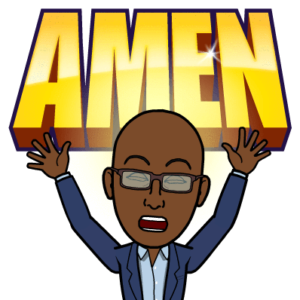
- Create an expressive cartoon avatar
- Choose from a growing library of moods and stickers – featuring YOU!
- Use it in iMessage, WhatsApp and more
If you’re one of the millions of people with a Bitstrips avatar: Just download and sign into the app with Facebook – your unique collection of Bitmoji is already waiting for you!
 Sleep Cycle: Today’s culture is obsessed with productivity, however, many of us are woefully productive because of our lack of sleep and rest. I will write about this sometime in the near future, however, we are less engaged and have worse memory when are not well rested.
Sleep Cycle: Today’s culture is obsessed with productivity, however, many of us are woefully productive because of our lack of sleep and rest. I will write about this sometime in the near future, however, we are less engaged and have worse memory when are not well rested.
Sleep Cycle is a super cool app that has intelligent alarm clock that analyzes your sleep and wakes you in the lightest sleep phase – the natural way to wake up feeling rested and relaxed.
As you sleep you go through different phases, ranging from deep sleep to light sleep. The phase you are in when your alarm goes off is critical for how tired you will feel when you wake up.
Since you move differently in bed during the different phases, Sleep Cycle can use the microphone or accelerometer in your iPhone to monitor your movements and determine which sleep phase you are in.
Sleep Cycle wakes you when you are in your lightest sleep phase.
Sleep Cycle was developed using proven sleep science and years of research and development.
 Momento: Journaling is a part of who I am and I believe a powerful tool not only for reflection but growth. Journaling itself is the ultimate practice of perspective.
Momento: Journaling is a part of who I am and I believe a powerful tool not only for reflection but growth. Journaling itself is the ultimate practice of perspective.
Introducing the all new Momento — the smart private diary/journal app that helps you capture and collect memories to explore, relive and share your life story.
Momento not only helps you privately capture moments in just a few taps — notes, photos, videos, people, places and tags — but it also automatically collects your daily activities, posts and photos from the social networks, apps and devices you use everyday! This is why I recommend Momento because of its social media feature. It does have its limitations, as they do not have an APP for tablets, computers, or via the web. According to their blog their working on these features for future releases. #StayTuned
 Notion: Email is a great tool! Creating an email that people will read is another story. We’ve all been the recipient of emails that aren’t that important, however, they clog our inbox and waste our time. Notion remedies this dilemma. It’s the best way to love email again. It learns from your behavior to make your most important emails stand out. The rest are grouped together for fast clean up. Notifications are specific to you, outstanding questions are highlighted, and insights into your network are richer than ever before.
Notion: Email is a great tool! Creating an email that people will read is another story. We’ve all been the recipient of emails that aren’t that important, however, they clog our inbox and waste our time. Notion remedies this dilemma. It’s the best way to love email again. It learns from your behavior to make your most important emails stand out. The rest are grouped together for fast clean up. Notifications are specific to you, outstanding questions are highlighted, and insights into your network are richer than ever before.
Are there any APPs that you’d like to see on this list? If so, share them with us. #GoBeyondReason #MoreProductivity

Preparation + Opportunity = Success
If you were raised in the Thompson home, then you would be well acquainted with my father’s idioms. You know, those sayings that sometimes make sense, other times leave you quizzically scratching your head, and sometimes (more often than not) bring illumination and understanding into the maturation process of living.
While some of his idioms are a distant memory, there are others that have left an indelible impression upon me and continue to serve me well. One in particular has remained with me to this present day. (Preparation + Opportunity = Success.)
The truth that this adage possesses cannot be adequately revealed in this post, however, I hope that seeds are planted in the heart of each reader to embrace and apply this to every area of your life.
Every day we make decisions that impact the outcome of our lives. We choose what we say and don’t say. What we do and don’t do. How we behave and misbehave.
Did it ever occur to you that every day of your life you make choices that dramatically and irrevocably alter how things turn out for you? Let that sink in for a moment!
The question you should ask yourself is this: Are the choices I’m making today – right now – changing the outcome for better or worse?
Don’t take that question lightly. Be transparent and allow this moment to facilitate accurate and telling self-examination.
A number of people aren’t where they’re supposed to be when it comes time for God to promote them. Why? Because they haven’t committed to the process of preparation. The result, unfulfilled potential and once inspiring dreams that are now haunting them.
The truth is, preparation is never easy. It is always hard. But the hardest part of the preparation process is choosing to commit to it. Remember, before you can take a short cut to any destination, you must master the route through diligent preparation.
The opportunities will come! That’s inevitable! Perhaps, for some of you the opportunities are imminent. Are you ready to succeed?
Success is never an accident. It is a result of choosing to prepare, right where you are.
Don’t despise your small beginnings, rather ferociously prepare for what He has in store for you.
… we know that suffering produces perseverance; perseverance, character; and character, hope. And hope does not put us to shame, because God’s love has been poured out into our hearts through the Holy Spirit, who has been given to us (Romans 5:3-5).
#GoBeyondReason

Are You Synced?
I am on a journey to become an organizational and technological ninja!
In the early 90s, it was the Day-Timer. You know, that dinosaur that we tried to convince everyone was our wallet. Well, at least I was guilty of such weak attempts. It kept all of our information like contacts and calendars organized, and it allowed us to take notes on the fly as long as we weren’t driving. Okay, at least I was never bold enough to attempt to drive and write at the same time. Then we evolved into an electronic version: the PDA.
When they were functional and believe it or not – fashionable, I had several PDAs. You know, that electronic device that functioned as a calendar, address book, notepad, etc. My favorite feature was Voice Pad. It was fierce! The PDA was my hero because my right arm was no longer as strong as my left due to lugging around that huge Day-Timer. Now I had a device on my hip that helped me manage life.
Raise your hand if you have a PDA now. As a matter fact, raise your hand if you have a Day-Timer. On second thought, you better not.
For the last several years, we have had these pocket wonders called smartphones, which possess every great invention known to mankind. Think about it, it has a phone, calendar, camera, recorder, computer, internet, iPod, radio, remote, and text messaging. The list goes on and on. And now, smartphones are killing off separate products–several of the aforementioned things are at the top of its list. “Smartphones are now being used like a digital ‘Swiss Army Knife’, replacing possessions like watches, cameras, books and even laptops,” said David Johnson, general manager of devices for O2 in the UK. Come to think of it, the camera and the “landline” telephone are on the verge of extinction as well because, the smart phone is in the process of choking the life out of their twitching bodies.
Ladies and gentleman, convergence is the word of the day. Many things are being replaced by one thing.
And as people, we too have come to this road of convergence as well. Leaders, executives, ministers, stay-at-home moms, and a host of others, are trying desperately to do all things. We cannot do all things well. So stop trying to. Do one thing!
I was going somewhere with this thought this morning: Are you accomplishing or achieving your purpose? Are you seeing results? Are you growing? Is there laser-like focus in your life?
If you are frustrated in life, which we have all been at some point or another, it’s probably because you’re distracted by many things rather than being focused on one thing.
You need to distill everything in life down to that one thing. What is that one thing that makes you tick? What is that one thing that makes life worth it all? What is that one thing that causes you to stop looking at the clock? Find that one thing and allow that to absorb you.
If you continue to dissipate your focus on “manyness,” you will in turn continue to frustrate yourself and possibly extinguish your fire for living. Stop blowing out the flame and begin to fan the flame by doing that one thing!
One of the most important features that frustrates me the most about cloud based solutions is synchronization. Trying to get the same information on all my devices sometimes fails. When that happens, it drives me crazy! In those moments when my information doesn’t sync, I feel as if I am in limbo. Appointments, commitments, tasks, reminders, and important data are not with me. Talk about the blind leading the blind. I feel lost. I feel out of sorts.
The same sorts of feelings grip us when we’re not syncing our lives to our one thing. #LetThatSinkIn
Every day we need to give much thought to the choices we have made that day. Since we are the sum of our choices, we must make sure that our choices sync with our one thing. We must sync our “being” and “doing”; that is, we must make sure our choices align with what God has called us to do.
It will take some time, but it’s easy to imagine the smartphone completely replacing the laptop for mobile use. We can listen to music, watch video, use the internet, and video chat. One day, desktop computers will be a relic–just like the typewriter.
Here is the irony of it all: These future phones will abandon the one thing that gave them their name to begin with, a phone.
Don’t become a relic, but continue to re-invent yourself by being relevant and making sure you are syncing to your one thing!
Share your thoughts with me. How do you stay connected to the one thing you knock out of the park?
#GoBeyondReason
Recent Comments