If you have yet to look at your smartphone (or tablet for that matter) as your digital swiss army knife – NOW is the time. Today you can access any document at any given time, create and complete to-do-lists, manage your finances, etc. Of course, I could go on and on, but I won’t.
The APP market is saturated and sometimes we get caught up with the ’new’ shiny app, however, there are some essentials that will greatly enhance your productivity. Keep in mind, that the way use your smartphone and APP will vary from the next – because our needs vary. So don’t get caught up in keeping up with the techie leader, stay in your lane and enjoy the increased productivity that you’re about to experience with these recommended APPs.
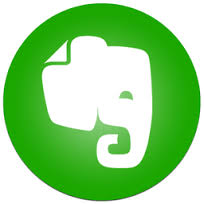 Evernote: I am an Evernote junkie! One who takes several hits daily. As a matter of fact, most of my writing, document generation, collaboration, task management, and paperless pursuits are housed in Evernote. I use Evernote everywhere – on my laptop, smartphone, and tablet. It syncs across all platforms, so no matter where I am, I can stay in the flow of thought processes and information. One of my favorite things about Evernote is it feeds my romance with a paperless environment. Something else that’s really cool – Evernote is in beta stages with a Google Drive integration. #EvernoteTouchdown
Evernote: I am an Evernote junkie! One who takes several hits daily. As a matter of fact, most of my writing, document generation, collaboration, task management, and paperless pursuits are housed in Evernote. I use Evernote everywhere – on my laptop, smartphone, and tablet. It syncs across all platforms, so no matter where I am, I can stay in the flow of thought processes and information. One of my favorite things about Evernote is it feeds my romance with a paperless environment. Something else that’s really cool – Evernote is in beta stages with a Google Drive integration. #EvernoteTouchdown
Let Evernote change the way you organize your personal and professional projects. Dive in: take notes, create to-do lists, and save things you find online into Evernote. We’ll sync everything between your phone, tablet, and computer automatically.
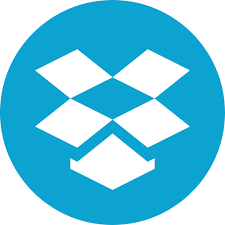 Dropbox: Okay, the only way you are not familiar with Dropbox or an alternative is because you enjoy living under a rock. Maybe you didn’t like that joke, however, I know you will enjoy Dropbox. It is an essential to every leader’s collection.
Dropbox: Okay, the only way you are not familiar with Dropbox or an alternative is because you enjoy living under a rock. Maybe you didn’t like that joke, however, I know you will enjoy Dropbox. It is an essential to every leader’s collection.
Dropbox is the place for your photos, docs, videos, and other files. Files you keep in Dropbox are safely backed up and you can get to them from all your devices. It’s easy to send large files to anyone, even if they don’t have a Dropbox account.
Features:
- Access your files on any device, even if you’re offline
- Create and edit Microsoft Office files from your iPhone or iPad
- Share links to your largest files without using email attachments
 Bitly: There are a number of reasons why I chose Bitly over their url shortening competitors. Their analytics, ease of use, and what you can do with their free package.
Bitly: There are a number of reasons why I chose Bitly over their url shortening competitors. Their analytics, ease of use, and what you can do with their free package.
Unleash the power of the link with the Bitly app.
FEATURES:
– Save shortlinks into your Bitly account
– Share to Twitter, Facebook, SMS and email in one step
– Check how your shortlinks are performing with detailed stats revealing click counts, link activity, geographic location and who else shared this link
– Discover what your Facebook and Twitter friends are sharing
– Organize and share your shortlinks with bundles
 Mint: With a 13-year background in corporate finance, I am a strong proponent of financial peace. As a matter of fact, there’s no stress like financial stress. Developing a budget, tracking expenditures, and telling your money where to go is critical to successful financial money management. Mint can help you accomplish all of this, plus manage your credit score as well.
Mint: With a 13-year background in corporate finance, I am a strong proponent of financial peace. As a matter of fact, there’s no stress like financial stress. Developing a budget, tracking expenditures, and telling your money where to go is critical to successful financial money management. Mint can help you accomplish all of this, plus manage your credit score as well.
Mint allows you to manage your finances effectively by integrating all of your financial accounts together. You add in your credit cards, bank accounts, student loans, etc. and it will track your expenses, savings, and help you manage your money. Now, the reason I chose this one instead of a more business-guided financial system such as Quickbooks is because Mint is meant specifically for personal finance and helps you keep that section of your life on track. Business finances are a whole different animal, but we won’t tackle that in this post!
From Intuit, the makers of TurboTax, QuickBooks, Mint Bills, and Quicken: The free Mint app helps you spend smarter and save more. Easily pull all your accounts, cards and investments into one place so you can track your spending, create a budget, receive bill reminders, and get customized tips for reducing fees and saving money.
 Slack: Out of all the APPs that I am recommending to you, this one is one of my superstars! If you are in an environment of collaboration, teamwork, and communication (which hopefully we all are) this is a must!
Slack: Out of all the APPs that I am recommending to you, this one is one of my superstars! If you are in an environment of collaboration, teamwork, and communication (which hopefully we all are) this is a must!
This APP has tempted me to say goodbye to email. While that’s not happening anytime soon, Slack has woven itself into the daily operations of our staff. It is fabulous for project management and THE solution for team communication. You have to admit that receiving a barrage of text messages, emails, Facebook messages, Twitter DMs, etc., from your colleagues can make it difficult to keep up with the various threads of communication and the files associated with it. Slack remedies that, and does that quite well.
All your team communication in one place. A new way to get more done, spend less time in meetings, and reduce email. That’s Slack.
- Real time messaging and file sharing for one-to-one and group conversations
- Powerful search and archiving, so you can find information easily
- Hundreds of integrations with apps and services including Dropbox, Asana, Google Drive, Twitter, Zendesk and more
- Instantly syncs across all devices
- Configurable notifications for desktop, mobile, and email
- Scientifically proven (or at least rumored) to make your working life simpler, more pleasant, and more productive
 Scannable: Bye-bye paper! Doesn’t that sound irresistibly inviting? Well, with Scannable (created by the makers of Evernote) you can do that. Need I say more?
Scannable: Bye-bye paper! Doesn’t that sound irresistibly inviting? Well, with Scannable (created by the makers of Evernote) you can do that. Need I say more?
BONUS: You will be thrilled over the accuracy and clarity of its scanning ability. Once again, another #EvernoteTouchdown
Scannable moves paper forward. Scan contracts, receipts, business cards, and any paper that comes your way. Save or share documents instantly and move on.
Automatically capture high-quality scans anywhere
– Scan fast: Point your camera at documents, expense receipts, or whiteboards. Scannable immediately captures them.
– Save time: Scannable automatically rotates, crops, and adjusts images so your scans are clear and easy to read.
– Share or save: Send documents to colleagues via email or text, or export them as PDF and JPG files to Evernote and other apps.
Deal with paper professionally
– Turn business cards into contacts: Pull information from business cards and LinkedIn, add profile photos, and save it all to your contacts list.
– Go paperless: Scannable works seamlessly with the ScanSnap Evernote Edition Scanner to get multi-page documents where they need to go.
– A scanner for everyone: With Scannable, your whole team can control a ScanSnap Evernote Edition Scanner from their own devices and send paper on its way.
Scannable is free to download and use.
 Ginger: I love to write, however, my wife edits most of my content. Why? Because, I am not a grammar ninja like she is. So, for my routine day in day out communications I use Ginger. The great thing about this APP is you can use it on any platform (laptop, browser, smartphone, and tablet).
Ginger: I love to write, however, my wife edits most of my content. Why? Because, I am not a grammar ninja like she is. So, for my routine day in day out communications I use Ginger. The great thing about this APP is you can use it on any platform (laptop, browser, smartphone, and tablet).
Ginger’s writing app offers you a better way to write in English. Get everything you need to quickly compose high-quality text that amplifies your message, everywhere you write.
Tap into Ginger’s powerful editing tools to quickly review your text for any grammar, spelling and punctuation issues with the world’s leading proofreader.
 Skitch: See something that sparks an idea? Use Skitch to snap it, mark it up with simple tools, and send it on in an instant. Your bold ideas stand out even brighter with Skitch.
Skitch: See something that sparks an idea? Use Skitch to snap it, mark it up with simple tools, and send it on in an instant. Your bold ideas stand out even brighter with Skitch.
People everywhere use Skitch to help them visually share their thoughts with others. Here are a few ways you can use it, too:
FOR FUN
Mark up photos of silly, cool, or inspiring things you see and share them via social, email, SMS, and more.
FOR HOME
Annotate photos of your backyard to plan out your vegetable garden.
FOR SCHOOL
Share a diagram of the earth’s layers and have students label it with you
FOR EVENTS
Capture a map, mark it up, and share it with your friends to show them where you’ll be.
FOR WORK
Open a PDF and highlight changes to skip the lengthy, confusing email chains and give clear feedback.
 Slydial: We all have a number of phone calls that we have to return. Sometimes that list can be daunting, especially the time the conversations will take. Allow me to introduce Slydial. Slydial connects you directly to someone’s voicemail, allowing you to leave a message when you just don’t have time to talk. And now with its group messaging feature, you can send a voice mail to up to ten people at once! So, what are you waiting for? Return their phone call and schedule when you have time to talk.
Slydial: We all have a number of phone calls that we have to return. Sometimes that list can be daunting, especially the time the conversations will take. Allow me to introduce Slydial. Slydial connects you directly to someone’s voicemail, allowing you to leave a message when you just don’t have time to talk. And now with its group messaging feature, you can send a voice mail to up to ten people at once! So, what are you waiting for? Return their phone call and schedule when you have time to talk.
More heartfelt than a text, but less involved than a phone call, Slydial strikes the perfect balance, allowing you to stay connected in a busy world.
When do you Slydial?
Use Slydial to sing happy birthday when you’re in a hurry, or explain a report that’s too complicated to email. Increase your efficiency and sincerity at the same time, and find a better way to communicate.
Slydial is also a clever tool to take the edge off life’s awkward moments. Use it to manage delicate situations and get your point across when a phone conversation isn’t ideal. Take advantage of Slydial:
-When you are short on time.
-When you don’t want bother someone.
-When a text message just won’t cut it.
-When you want to avoid an awkward conversation .
*Slydial calls can be placed from a U.S. phone to U.S. mobile phones only.
 Gboard: I was really excited when SwiftKey was available for the iPhone user, however, I was so disappointed with its efficiency and accuracy, I eventually deleted the app. When I learned that Google released Gboard, I was all in from the start (those that know me, know that I am an Google geek). Gboard is a new keyboard from Google for your iPhone. It has all the things you would expect from a great keyboard — GIFs, emojis, and Glide Typing — plus Google Search built in. No more app switching; just search and send, right from your keyboard.
Gboard: I was really excited when SwiftKey was available for the iPhone user, however, I was so disappointed with its efficiency and accuracy, I eventually deleted the app. When I learned that Google released Gboard, I was all in from the start (those that know me, know that I am an Google geek). Gboard is a new keyboard from Google for your iPhone. It has all the things you would expect from a great keyboard — GIFs, emojis, and Glide Typing — plus Google Search built in. No more app switching; just search and send, right from your keyboard.
Search and send anything from Google:
- Nearby stores and restaurants
- Videos and images
- Weather forecasts
- News and articles
- Sports scores
- And anything else you’d search on Google
GIFs — Search GIFs for the best reaction
Emoji Search— Find the perfect emoji, faster
Glide Typing — Type faster by sliding your finger from letter to letter.
 Buffer: Pastor, if you haven’t already begun to leverage various social media platforms, start now! You should begin to integrate social media into your communication plan for yourself and your church. Don’t separate social media from your existing communication plan. Do the opposite. Facilitate the perfect marriage between your existing communications and social media.
Buffer: Pastor, if you haven’t already begun to leverage various social media platforms, start now! You should begin to integrate social media into your communication plan for yourself and your church. Don’t separate social media from your existing communication plan. Do the opposite. Facilitate the perfect marriage between your existing communications and social media.
Buffer can help you do that!
Share to Twitter, Facebook, Google+, Pinterest and LinkedIn – all from one place, on your schedule.
Any link, text, picture or video you want to share, just add it to your Buffer. Your updates will automatically be scheduled and spaced out throughout the day to post to your favorite social networks. Plus, you can custom schedule or “post now” right inside the app.
Say you find 5 great articles and 2 funny photos you want to share. If you post them all in a row, you might flood your friends and followers who are online – and totally miss those who aren’t. Instead, add these posts to your Buffer, and you’ll have great social updates for the next few days.
Why you’ll love Buffer:
- Share to multiple Twitter, Facebook, Google+, LinkedIn and Pinterest boards from one place.
- Get analytics for each update you share: Clicks, Retweets, Repins, Likes, Shares, Mentions and more.
- Schedule your posts automatically so you never have to worry about setting a time and date. Just hit “Buffer”.
- Schedule your posts using a Custom Time to schedule for specific events or campaigns.
- Share from all of your favourite apps using our iOS extension. Including scheduling native retweets from Safari, Tweetbot, Twitter & more!
Buffer is available for iPhone, iPad, iPod touch, Apple Watch, Web and other phones and tablets.
 1Password remembers all your passwords and other sensitive information so you don’t have to. Keep your digital life secure, always available, and safe behind the one password that only you know. In a world where we have become increasingly vulnerable to digital theft, encrypting your information with strong passwords is essential. This will take out the need to memorize those unique, or what I like to call ‘difficult’ passwords.
1Password remembers all your passwords and other sensitive information so you don’t have to. Keep your digital life secure, always available, and safe behind the one password that only you know. In a world where we have become increasingly vulnerable to digital theft, encrypting your information with strong passwords is essential. This will take out the need to memorize those unique, or what I like to call ‘difficult’ passwords.
Use 1Password to generate strong and unique passwords, save them securely, and fill them on websites and in participating apps with just a few taps. 1Password is your digital vault for all kinds of information associated with modern life, from addresses and credit card numbers to locker combinations and one-time passwords.
The free version of 1Password enables you to:
◆ Store usernames and passwords, credit card information, addresses, and notes in plain text
◆ Log in to websites without having to remember or type any of your passwords
◆ Fill passwords, credit card information, and addresses quickly
◆ Mark items as favorites for easy access
◆ Search all of your items to find what you need fast
◆ Sync your 1Password vault across mobile devices and computers
 Bitmoji is your own personal emoji – that you can use right from your keyboard!
Bitmoji is your own personal emoji – that you can use right from your keyboard!
Need I say more?!? 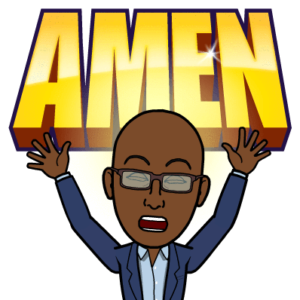
- Create an expressive cartoon avatar
- Choose from a growing library of moods and stickers – featuring YOU!
- Use it in iMessage, WhatsApp and more
If you’re one of the millions of people with a Bitstrips avatar: Just download and sign into the app with Facebook – your unique collection of Bitmoji is already waiting for you!
 Sleep Cycle: Today’s culture is obsessed with productivity, however, many of us are woefully productive because of our lack of sleep and rest. I will write about this sometime in the near future, however, we are less engaged and have worse memory when are not well rested.
Sleep Cycle: Today’s culture is obsessed with productivity, however, many of us are woefully productive because of our lack of sleep and rest. I will write about this sometime in the near future, however, we are less engaged and have worse memory when are not well rested.
Sleep Cycle is a super cool app that has intelligent alarm clock that analyzes your sleep and wakes you in the lightest sleep phase – the natural way to wake up feeling rested and relaxed.
As you sleep you go through different phases, ranging from deep sleep to light sleep. The phase you are in when your alarm goes off is critical for how tired you will feel when you wake up.
Since you move differently in bed during the different phases, Sleep Cycle can use the microphone or accelerometer in your iPhone to monitor your movements and determine which sleep phase you are in.
Sleep Cycle wakes you when you are in your lightest sleep phase.
Sleep Cycle was developed using proven sleep science and years of research and development.
 Momento: Journaling is a part of who I am and I believe a powerful tool not only for reflection but growth. Journaling itself is the ultimate practice of perspective.
Momento: Journaling is a part of who I am and I believe a powerful tool not only for reflection but growth. Journaling itself is the ultimate practice of perspective.
Introducing the all new Momento — the smart private diary/journal app that helps you capture and collect memories to explore, relive and share your life story.
Momento not only helps you privately capture moments in just a few taps — notes, photos, videos, people, places and tags — but it also automatically collects your daily activities, posts and photos from the social networks, apps and devices you use everyday! This is why I recommend Momento because of its social media feature. It does have its limitations, as they do not have an APP for tablets, computers, or via the web. According to their blog their working on these features for future releases. #StayTuned
 Notion: Email is a great tool! Creating an email that people will read is another story. We’ve all been the recipient of emails that aren’t that important, however, they clog our inbox and waste our time. Notion remedies this dilemma. It’s the best way to love email again. It learns from your behavior to make your most important emails stand out. The rest are grouped together for fast clean up. Notifications are specific to you, outstanding questions are highlighted, and insights into your network are richer than ever before.
Notion: Email is a great tool! Creating an email that people will read is another story. We’ve all been the recipient of emails that aren’t that important, however, they clog our inbox and waste our time. Notion remedies this dilemma. It’s the best way to love email again. It learns from your behavior to make your most important emails stand out. The rest are grouped together for fast clean up. Notifications are specific to you, outstanding questions are highlighted, and insights into your network are richer than ever before.
Are there any APPs that you’d like to see on this list? If so, share them with us. #GoBeyondReason #MoreProductivity

Recent Comments